24/7 Veterinarians Support App

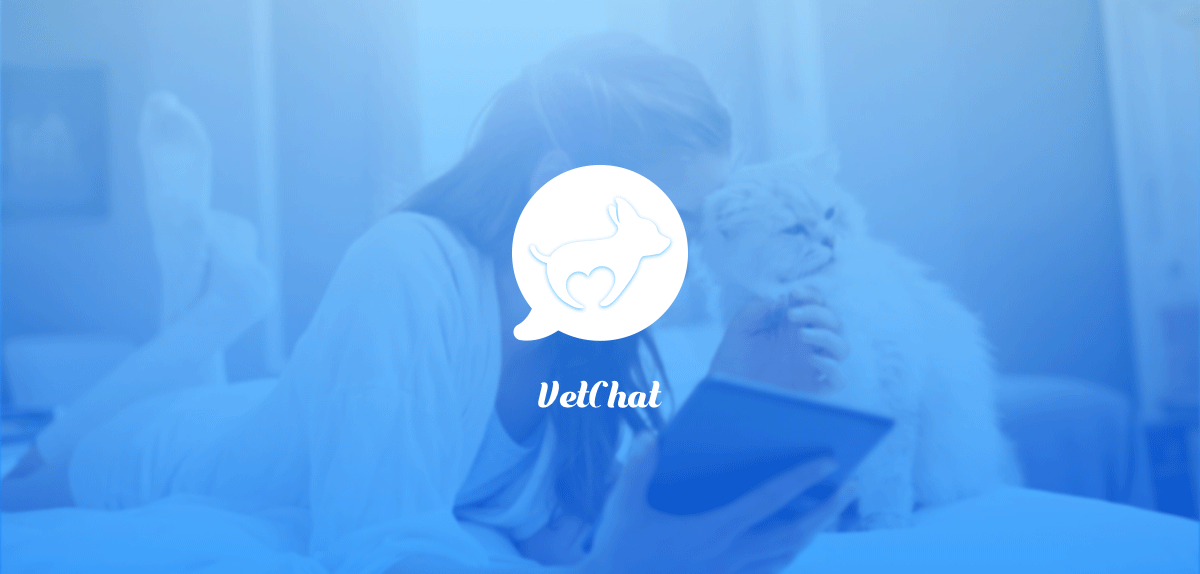
VetChat
User research
Interaction Design
Interface Design
This project is to design a vet service app which offering professional answers to everyday questions about pet’s health and wellness. VetChat combines expertise both in IT development and veterinary, it creates a convenient solution for communication between vet and pet owners. I was part of the design team and responsible for the user research, interactive prototype building, user testing.
Design Process
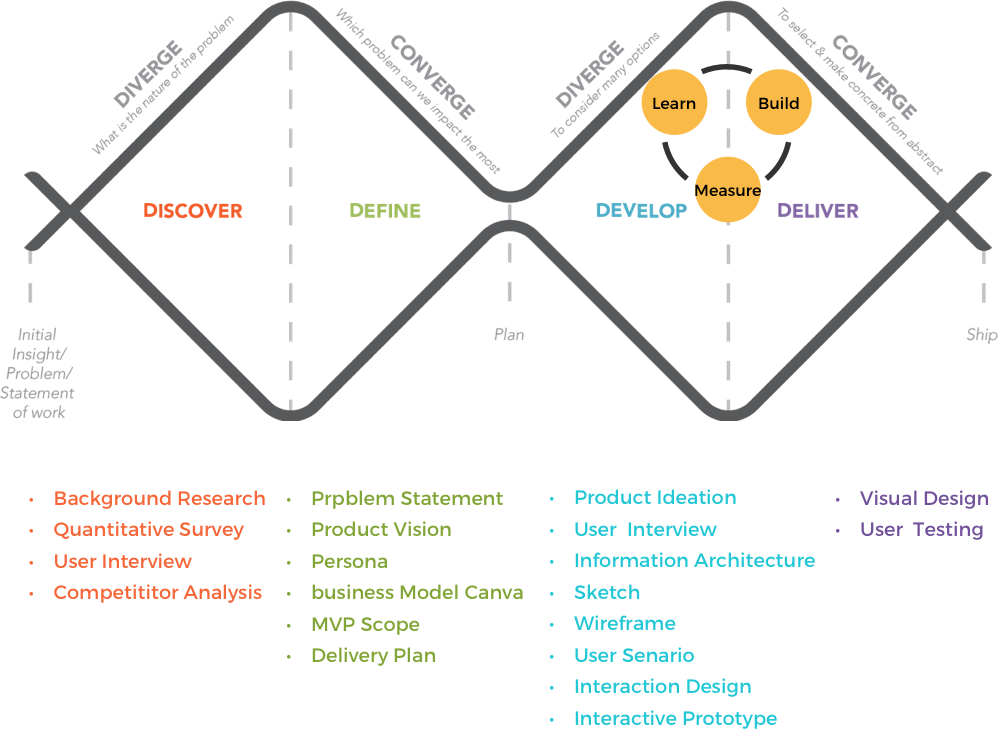
Understanding Users
we used both quantitive and qualitative research methods to understand our users and validate the concept. We sent questionnaires to pet owners to collect general information, and we interviewed the potential users, also asked them to try some similar products and gave feedbacks.

Semi-Structured Interviews
After having some knowledge about the users, A series of semi-structured interviews with pets owners were planned and conducted. The semi-structured interview combines structured interview questions with the scope for further explorations in the form of an unstructured interview.
The purpose of user interview is to get to know detailed information about the users, their behavior, emotional desires, painpoints, and gain creators.


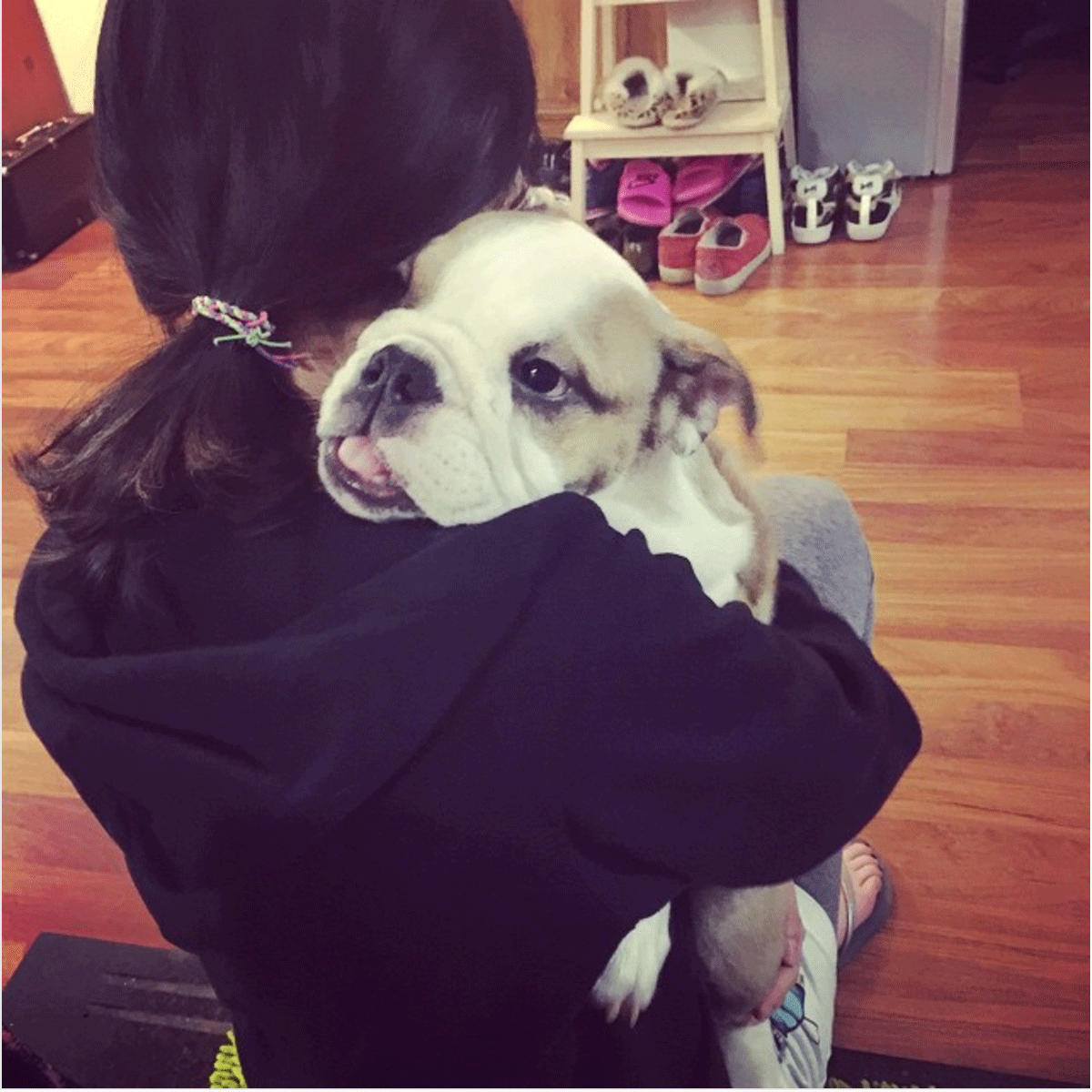



Insight
- Pet’s problem sometime is hard to explain in words.
- Online information about pet are not reliable.
- Sometimes pet owners couldn’t get to their local vet.
- It’s hard to find the right vet for their pet.
- Pet get stressed about visiting a clinic.
- pet owner need after hour services
- It’s hard to share all the medical information to different vet. It may lead inaccurate diagnosis.
Problem Statement
This is where we process our findings from the interview and construct a point of view based on the user’s needs. We define the problem we’re solving and who we’re solving it for.
When the pet owners share the same working hours as many of the vets, it becomes more difficult for their pets to get a check-up on working days. And on weekends, there is likely to be an overwhelming number of people at the clinics. So it creates some obstacles for pets owners to get help they need in time. Furtehrmore, more or less, pets get stressed about visiting a clinic.
From our competitor research it was pretty clear that most of the Mobile Vet Service apps out there today are only allow users to make a house call or get email responses from vet for medical advice. We saw an opportunity to focus on users who have difficulties taking their pet to vets and required on the fly vet support after office hours.
Then we hosted workshops with stakeholders to present the results and define the personas, product vision, value proposition, business model for the product.
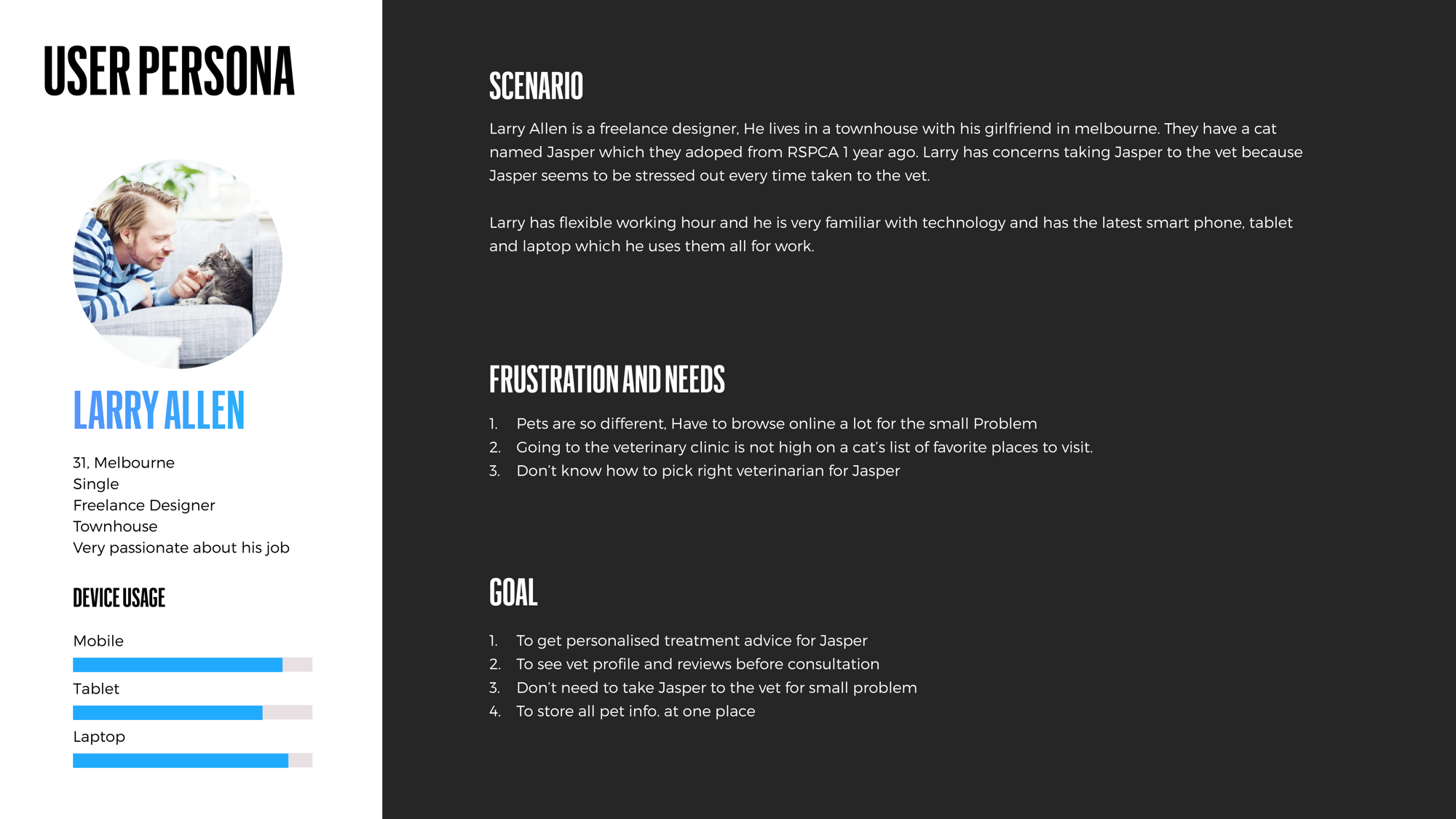
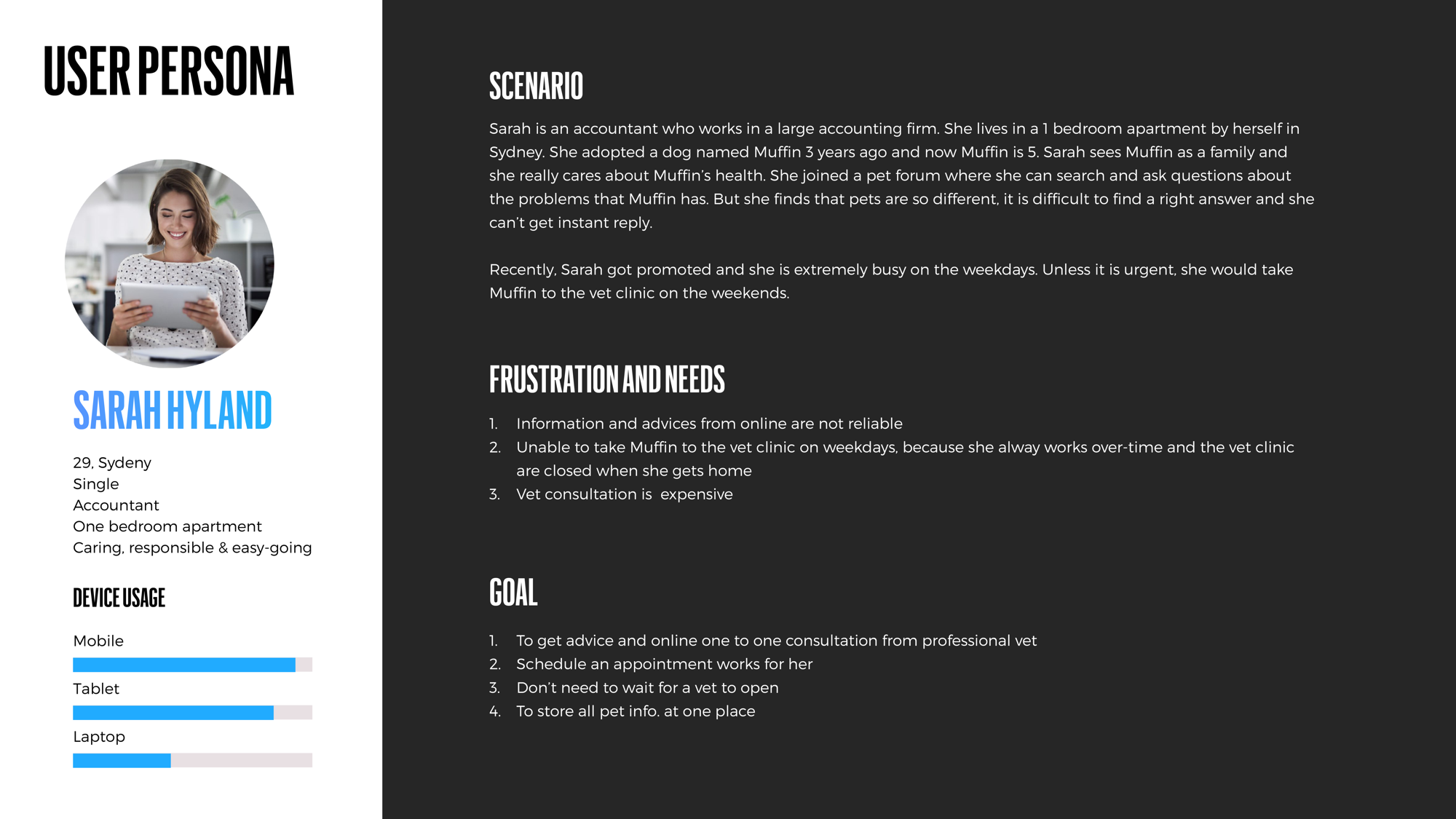
Instead of tangling among numerous ideas, we discovered a balance between potential business viabilities and users’ desirabilities, which was to help pet owners to find vets with specialties based on pet owners’ descriptions of symptoms; and to allow pet owners to chat with selected vets to get medical advice from them through the app.
System Architecture
The sitemap below shows the information hierarchy of VetChat. It shows how the sections of the application flow down from initial on-boarding to its various sections.

Card Sorting
The card sorting technique has been used in order to determine the IA of mobile app. We used a online card sorting tool-Optimal sort, which allow us to get instant feed back and analysis.
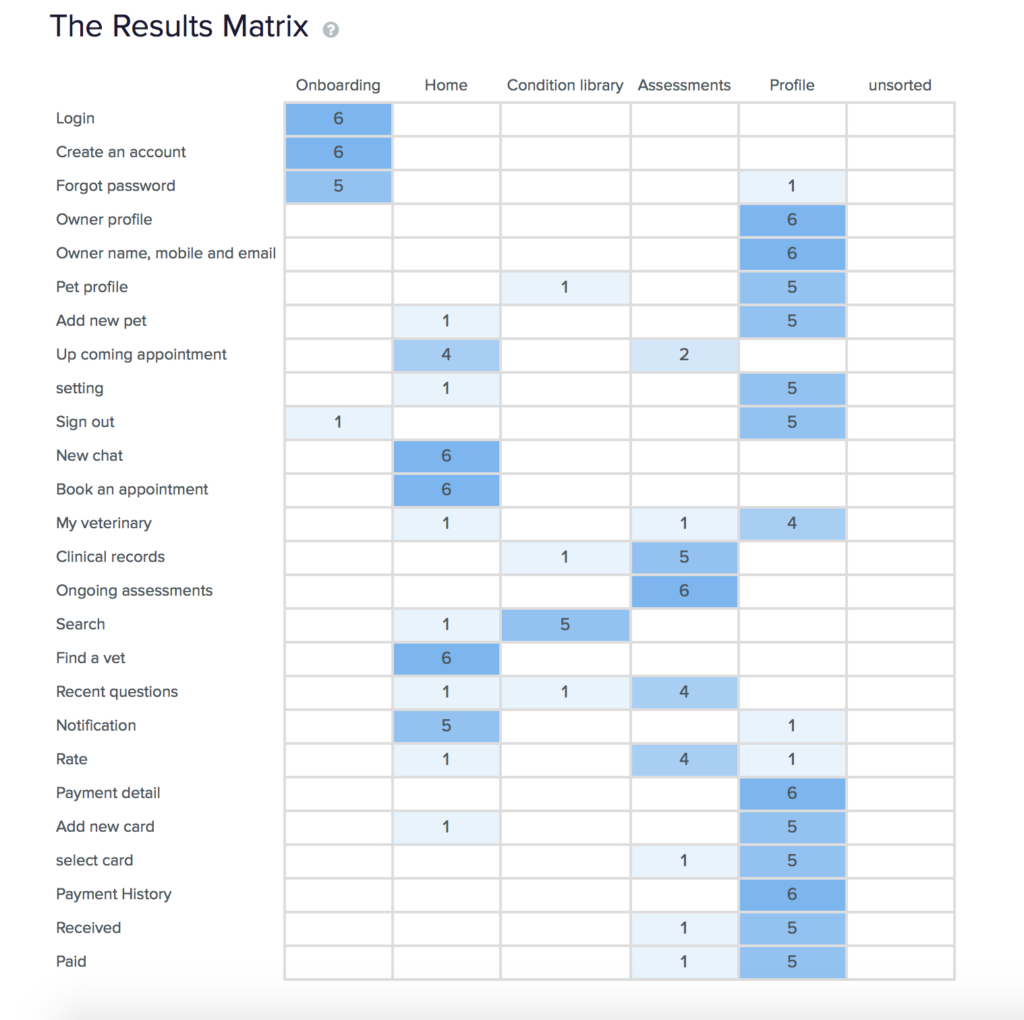
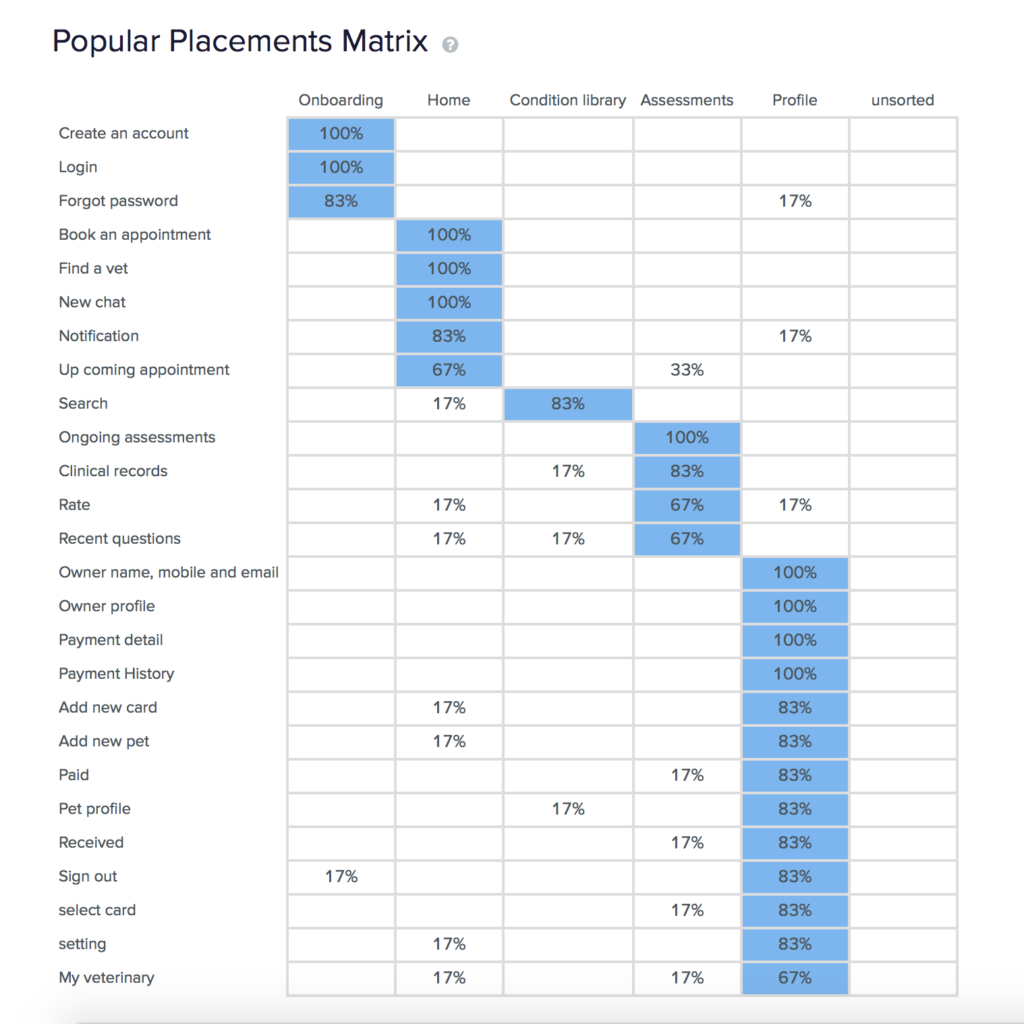
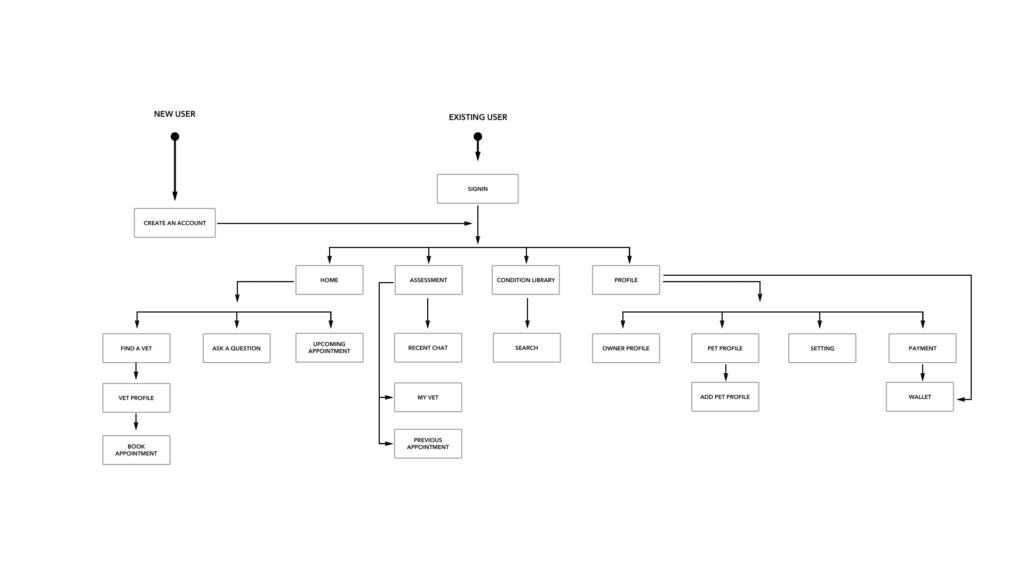
Rapid prototype to collect feedbacks quickly
In order to make sure we proposed suitable design, we built paper prototypes and tested it with users to collect feedbacks.
The idea is to allow pet owners to find the right vet for pet quickly with ease. Let’s say that your dog is limping on the front paw and you want to seek advice from a vet through the app. After you provide the basic information of the condition, the app will list the vets who are specialised in that area
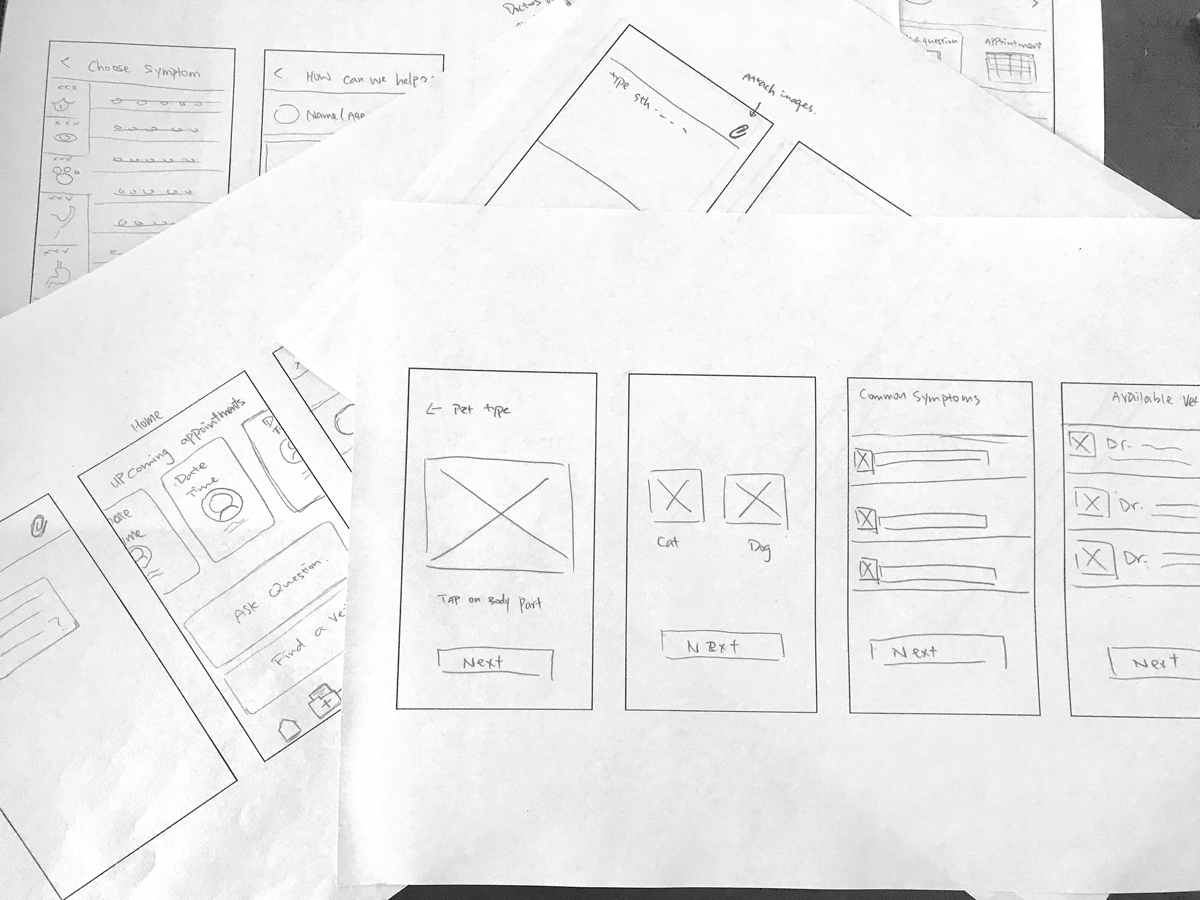
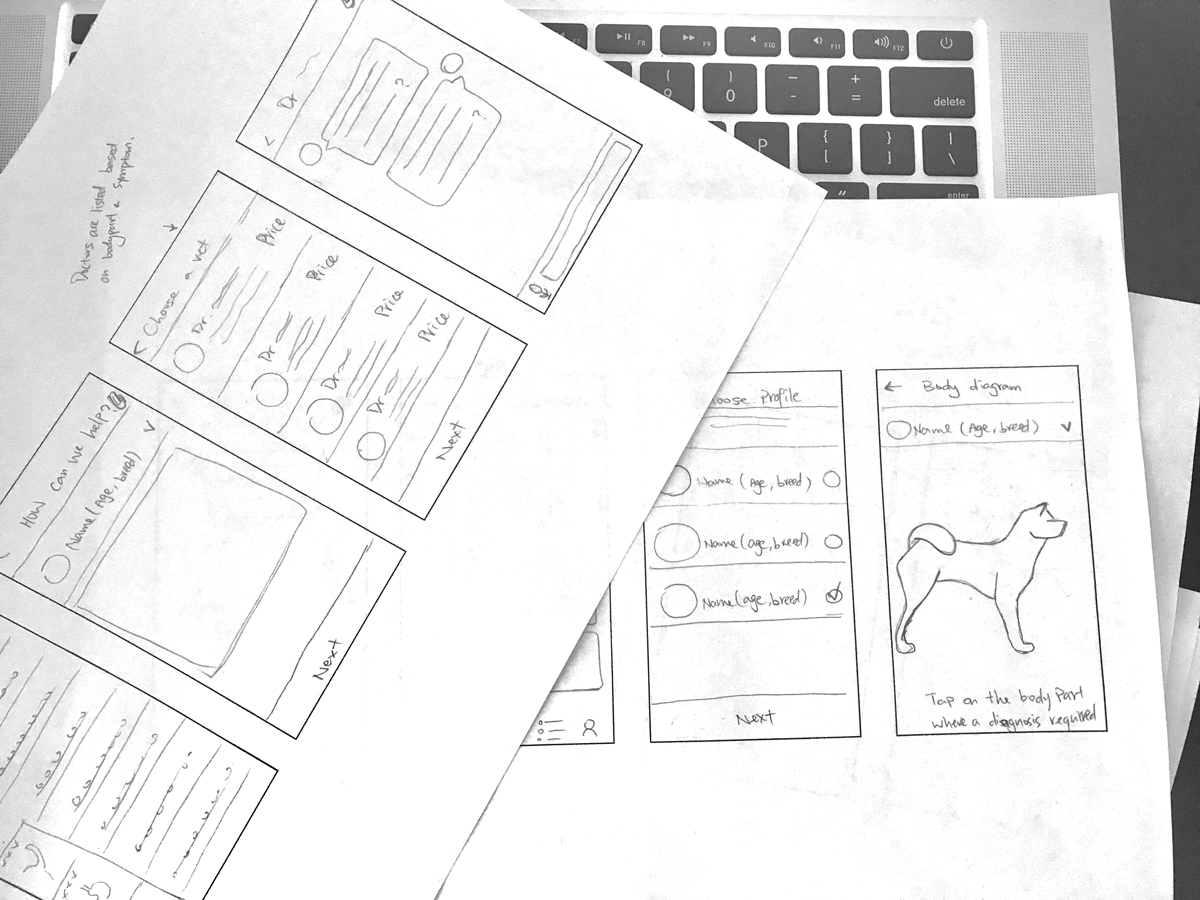
Wireframe Design
Since the feedbacks we gained were mostly positive, we dived into wireframe design immediately. At the stage, we started to consider the design consistency. Also, since the main purpose of this prototype was for user testing, we decided the user tasks at first, which were to create a profile for you dog, to describe your pet’s problem and chat with vet to get advice. The second task included using the body map to point out the symptom area, select symptoms from common symptom list, and attach images. After we decided on the tasks, it was easy for us to decide which screen we would like to make.

Now we conducted the user test to see whether there was some usability issue and also test whether the user flow made sense. We’ve got some valuable feedbacks. From user test result, it is better to separate many questions into multiple pages. This is because each time the user clicks ‘next’ you can save the data and other contextual input.
iOS Interface
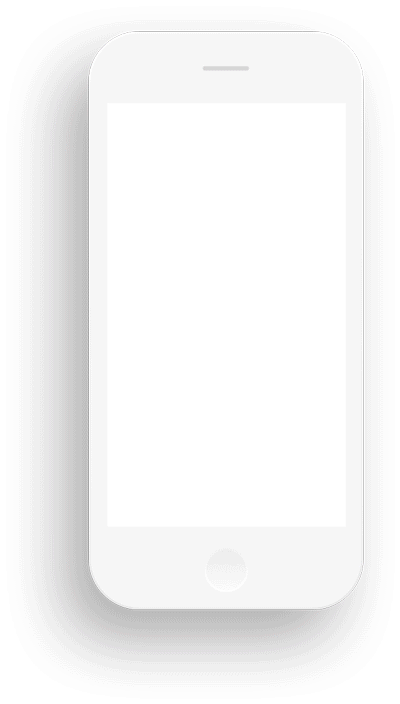
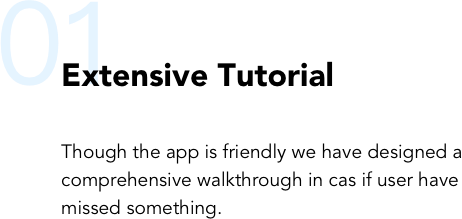
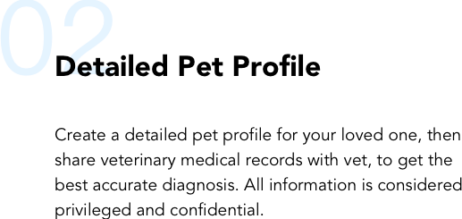
Coming soon…
